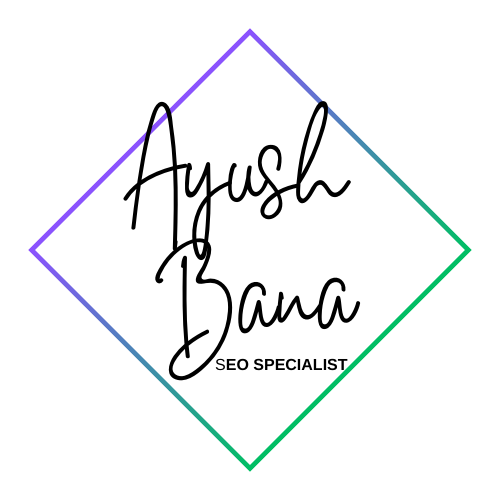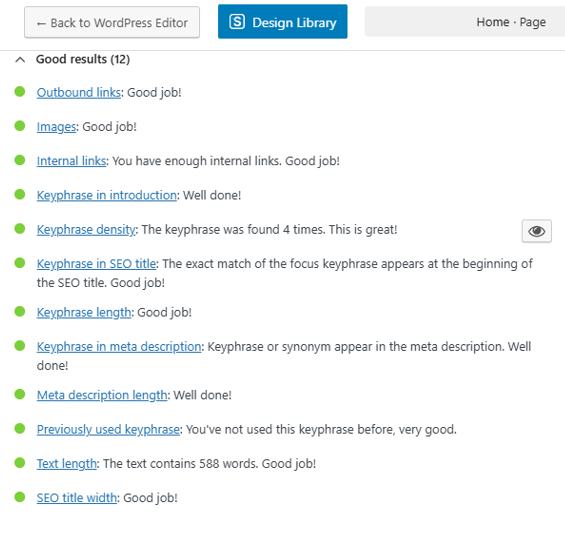Internal linking is an essential component of an effective SEO strategy. It not only improves search engine rankings but also enhances user experience by guiding visitors to relevant content within your website. Let’s explore how I optimized internal linking on my website to boost both SEO and usability.
Why Internal Linking Matters
- Improves SEO: Internal links help search engines understand the structure of your site and identify the most important pages.
- Enhances User Experience: Links provide visitors with easy navigation, reducing bounce rates and encouraging them to explore more pages.
Before Optimization: Limited Internal Links
Initially, my homepage had very few internal links, leading to:
- Poor Navigation: Visitors struggled to find essential sections of the site like “Services” or “Blog.”
- Missed SEO Opportunities: Key pages were not receiving enough link equity to rank well in search engine results.
- Reduced Engagement: Users would leave the site without discovering valuable content.
After Optimization: Strategic Internal Linking
To address these issues, I implemented a targeted internal linking strategy.
1. Added Links to High-Value Pages
I linked directly from the homepage to key sections of the site, including:
- About Me: “Learn about my professional journey on the About Me page.”
- Services: “Explore how my Services can help grow your business.”
- Blog: “Check out the latest insights on my Blog.”
This ensured users could quickly find relevant information and allowed search engines to recognize these pages as important.
2. Contextual Links in Content
Instead of placing links arbitrarily, I added them naturally within the content. For example:
- A paragraph about my expertise in SEO included a link to a detailed blog post on “SEO Strategies for Small Businesses.”
- When discussing my portfolio, I linked to a dedicated “Portfolio” page showcasing my work.
3. Implemented Breadcrumb Navigation
Breadcrumb navigation was added to all pages, helping users understand their location within the site and offering easy access to parent categories.
4. Enhanced Anchor Text
I used descriptive, keyword-rich anchor text for all internal links. For instance, instead of generic text like “click here,” I used specific phrases such as “Learn more about my SEO Services.”
Benefits of Optimized Internal Linking
Improved Crawlability
Search engines can now efficiently crawl and index my website, ensuring that no important pages are overlooked.Better Link Equity Distribution
Key pages, such as “Services” and “About Me,” receive more link equity, improving their visibility in search engine results.Enhanced User Engagement
Visitors can easily navigate through the site, discover valuable content, and spend more time exploring.Higher Conversion Rates
Clear navigation paths encourage users to complete desired actions, such as contacting me or exploring my services.
Pro Tips for Internal Linking
Use Relevant Anchor Text
Anchor text should provide context about the linked page, making it clear to both users and search engines.Prioritize High-Value Pages
Focus on linking to cornerstone content or pages that are most important for your goals.Avoid Overloading with Links
Maintain a balance by keeping internal links relevant and manageable on each page.Fix Broken Links
Regularly audit your site for broken internal links and fix them promptly to maintain a seamless experience.Update Links Dynamically
When you publish new content, revisit older pages and link them to the new material where relevant.
Conclusion: Results of Internal Linking Optimization
By optimizing internal links, I enhanced the navigation and SEO performance of my website. Visitors now enjoy an intuitive browsing experience, while search engines recognize and prioritize the most important pages. These changes have led to higher rankings, increased engagement, and more conversions.
SEO Tip: Internal linking is a continuous process. Periodically review your strategy to ensure your site structure remains optimized and user-friendly.